NewBulk element capture (Pro)
Screenshot any page element with one click
- 1.Click on any DOM element → get a clean PNG of just that block.
- 2.Bulk capture (Pro) captures dozens of elements in sequence.
- 3.Editor (Pro): backgrounds, Instagram/X.com presets, arrows, blur.
Free — no account needed. Pro — sign in with Google.
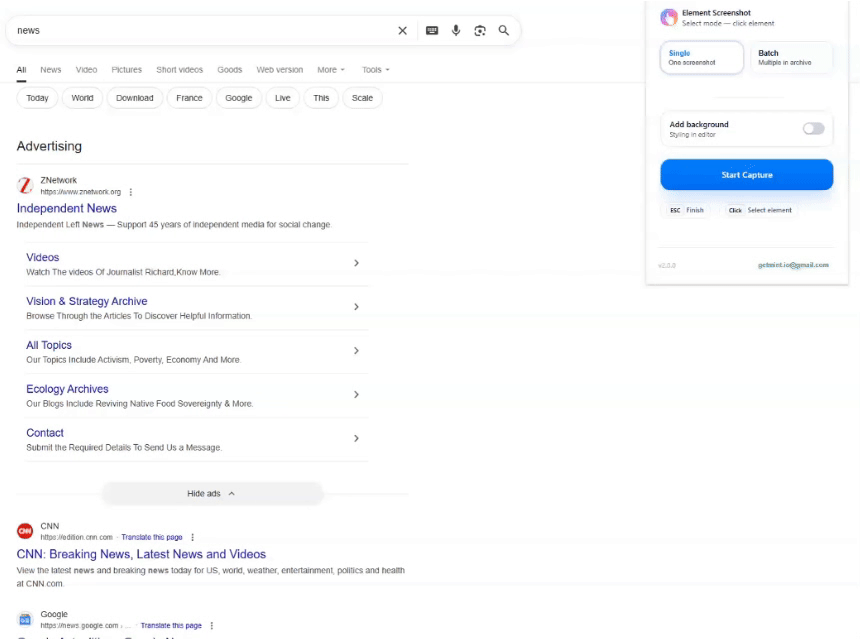
Features
Screenshot → Archive → Done
Three functions that make this extension essential.
1×
Element capture
Click any DOM element — get a clean PNG of just that block.
∞
Bulk capture
Mark elements one by one, we pack them into one archive. (Pro)
Pro
Editor
Backgrounds, macOS frame, X.com/Instagram presets, arrows, text, blur. (Pro)
How it works
3 steps
1
Hover and click
Click 'Start capture', hover over the desired block and click.
2
Design (optional)
In Pro: backgrounds, macOS frame, social media sizes, arrows and blur. Don't need it? Skip.
3
Save
PNG — ready for chat, Notion, X.
📸
Settings panelProCanvas size (Instagram, Story, X.com), scale, background, corners, macOS window, arrows, text, blur — all on the right.
✨
Visual highlightingHover your cursor over the page — the desired element highlights instantly. One click — screenshot ready.
Pricing
Free, Pro & Lifetime
Free — single screenshots. Pro — screenshot packages and design. Lifetime — forever with one payment.
Free
$0
Quick single screenshots.
- Element capture on click
- macOS window and rounded corners
- PNG without watermarks
For notes and bug reports.
Popular
Pro
Pro$3 / month
For support and content creation.
- Bulk capture
- Backgrounds, social media presets, markup
- Priority support
Sign in with Google. Cancel anytime.
Lifetime
Pro$40
One purchase — forever.
- All Pro features
- No monthly payments
- Priority support
Includes all future Pro updates.
Works locally in browser.
